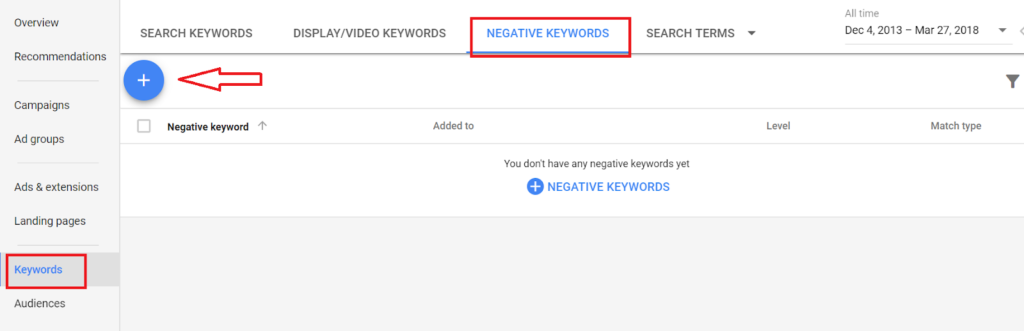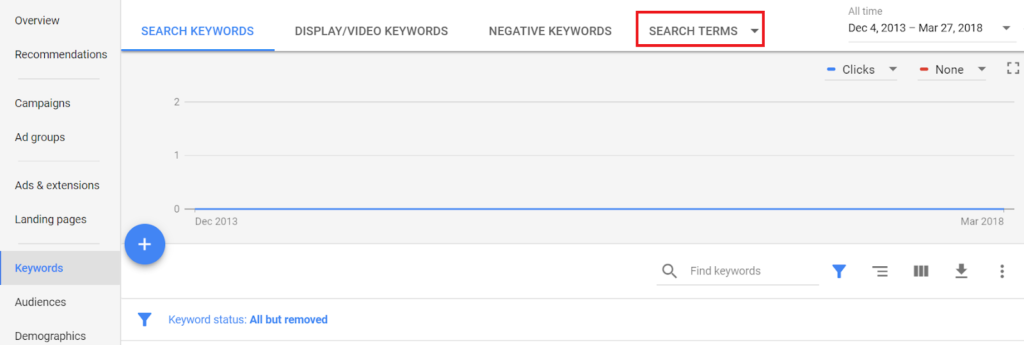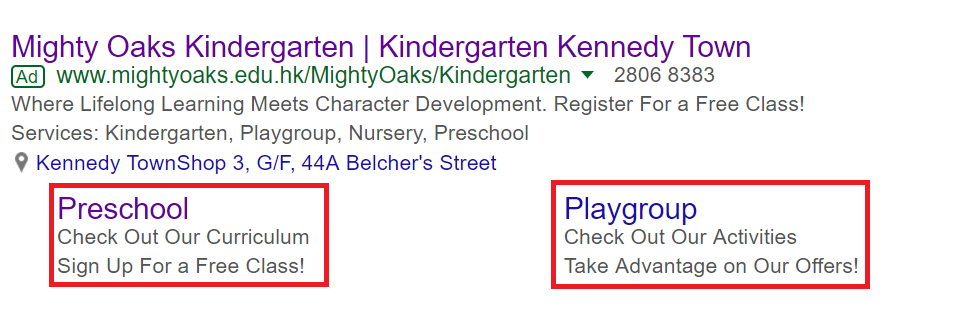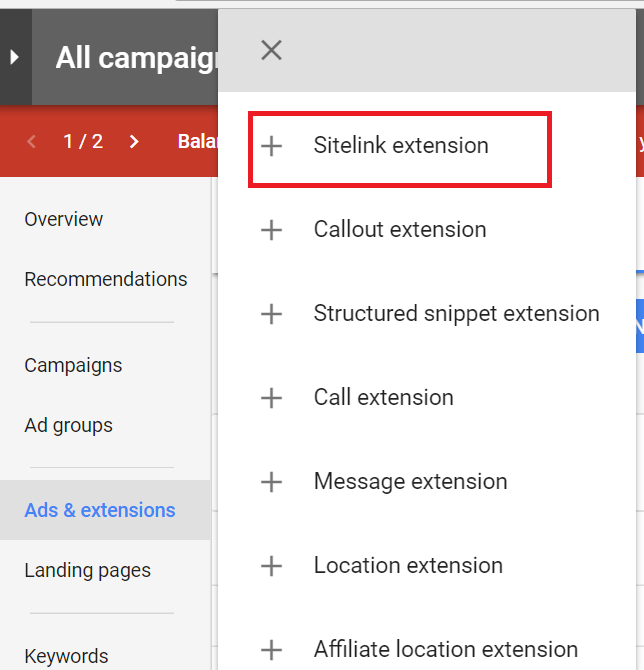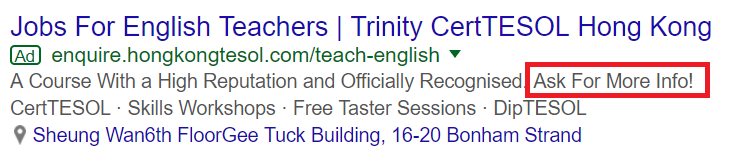Introduction
Click through rate (better known as CTR) is one of the most important components of a Google Ads campaign. In simple terms, click through rate is the ratio between the impressions and the clicks your ads receive. It’s an important indicator on how relevant people find your ads compared to their searches. CTR has a direct impact on your campaign quality score, the better the quality score the lower your costs for the campaign and the better you ads will be positioned. In this post we would like to show which practical actions you can take to improve your CTR, lower the costs and improve the performance of your campaign.
1 Use Negative Keywords
We have already talked about negative keywords in our previous keyword planner post. Negative keywords help you to restrict searches to users who are looking for your products, avoid unwanted ad impressions/clicks and boost your overall CTR. Let’s say you have a mens shoe shop, some negative keywords you could use are “women shoes”, “female shoes”, “girls shoes” for example. You can use negative keywords for the search and display network, however for the display network you can use only “exact match” negative keywords.
It’s very important to choose the match (broad, phrase or exact) for your negative keywords correctly, Click here for some examples of negative keyword matching. Think wisely about what searches you don’t want to appear in but don’t forget that choosing the wrong negative keywords can result in lost clicks from people that are interested in your products/services. Moreover if your ads only make few impressions because of wrong or extensive usage of negative keywords, your campaign will have an overall negative quality score.
You can add new negative keywords by selecting the “keywords” section tab of your Google Ads account, select the “negative keywords” option and click on the plus sign.
2 Regularly run the “search terms” report
An essential tool to improve your negative keywords strategy is the “search terms” report. The information it provides is really useful to further optimise your overall quality score. It basically tells you which user searches triggered your ads and gives you the option to add a particular search as an additional keyword or negative keyword in your campaign. The “match type” column tells you how close the keywords in your account are to the terms which triggered the ad’s impression. If properly used the search terms report can dramatically increase your ads CTR and favor an overall decrease in campaign costs due to a perfectioned targeting strategy. Run the report on a weekly basis to keep up with all the new search trends and don’t miss any new market opportunities.
You can find the search terms report in the “keywords” section of your Google Ads account.
3 Use the Keyword insertion function in your ads
Why are some ads are better written than others? Why are some ads just more relevant to you? Because some ads contain the exact term used for the product/service search in the title or body. How does the keyword insertion function work?
Let’s continue with the mens shoe store example. Suppose that you want to tell your potential customers that all your shoes have a 20% discount.
You can write your ad as follows:
Title: {KeyWord: Men Shoes} 20% Off
Description: Take Advantage of Our Offer, Get 20% Off Today On {KeyWord: Men Shoes}.
If a potential buyer uses the keyword “mens running shoes” this is how the ad is going to appear in Google:
Title: Mens Running Shoes 20% Off
Description: Take Advantage of Our Offer, Get 20% Off Today On Mens Running Shoes.
The formula {KeyWord: General Keyword} is also known as keyword insertion and it’s one of the most important factors that contributes to the increase of the CTR and subsequently to the overall quality score of the campaign. Basically it’s a dynamic update which allows a search term to match one of your keywords included in your ad. Using the keyword insertion makes your ads more relevant to the eyes of people looking for your products/services.
4 Use the Sitelink Extensions
Sitelinks are another powerful feature to increase the CTR of your ads. With sitelink extensions you can drive traffic to specific pages/sections of your website. They represent an integration to your classic ad.
An example of Sitelink extensions
You can add them at an account, campaign and ad group level. What you have to do is to manage the description of your sitelinks and the URL associated to them. Sometimes Google may integrate the description with content related to the page linked to a specific sitelink. No particular cost is associated with sitelinks, you pay only when you receive a click and there’s also the opportunity to edit specific sitelinks for mobile devices. In addition to that you can schedule a start and and an end date for them; this function is particularly great if you are running a promotion with a limited time period.
You can add the sitelinks extension by going to “ads and extensions”, clicking on “extensions” and the plus symbol.
You will be able to choose from a variety of extensions, select “sitelink extension”
As you can see Google leaves at your disposal a variety of extensions which are very useful to define business details in your ads and give important info to users. We will have a more in-depth look at all of them in an upcoming blog post.
5 Write catchy and enticing ads (Do It Now!)
One of the best practices when it comes to writing ads is to always use a “call to action”. Ads without a “call to action” don’t reflect the real reason you are running an advertising campaign and, overall, result in low user attention. You should always explain to your audience why they should click on your ads. Write catchy, enticing ads explaining in short the benefits of your product. Also, in order to increase the level of attention your ads receive, it’s better to capitalise the first letter of each word in the title and body. Don’t go over the top with excessive punctuation and always keep an eye on the editorial guidelines.
This is an example of an effective “call to action” in the ad
Conclusion
Following these 5 simple steps will definitely help you to increase your CTR and decrease the overall Google Ads campaign costs. Having a high quality score (CTR is a strong component of it) is essential to decrease the cost per click of your keywords. Don’t forget to regularly adjust your negative keyword strategy through the search terms report to avoid unwanted clicks. If you are still unsure or want to learn more on how to maximise your Google Ads campaign efficiency let’s have a chat!